Under the simplicity you can imagine a quick installation, user-friendly interface (GUI), logical grouping of functionality, quick access to important functions or the independence on the external software or web services. Robustness means that the add-in must to allow its further development and use of standardized (well known) interface.
The core of add-in interface is ribbon toolbar and two panels. Individual functions are controllable from the ribbon toolbar. Because we are working with spatial data, an essential part of add-in is map display. For this purpose, add-in has two panels. In one are spatial data displayed (Map Panel) and from the second panel (Legend) are individual map layers controlled.
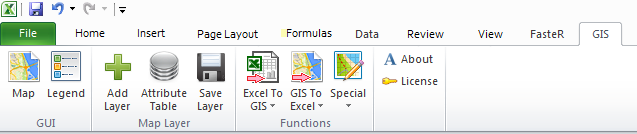
For spatial data visualization there are two main roads. You can show them as vector features on raster online base-maps (Bing Maps or Google Maps) or you can use the concept of geographic information systems (GIS), where spatial data are displayed and operated in separate layers. I chose for the development the second way and I used standard GIS interface.
This second option is different as in the case of other existing Excel mapping solutions. On the other hand, this route provides a much wider range of features than the case of simple visualization based on the online raster base-maps. If you've ever worked with any GIS software, you can use GIS.XL add-in right now. GIS interface has several advantages such as combined use of data from different coordinate systems, dynamic definition of visual properties or vector zoom / pan.