How to Activate & Deactivate License for GIS.XL Add-in
After installing add-in, you can immediately use the demo version. This version
includes all functions; but some are limited. You will find limited functions
in the Functions group in the ribbon toolbar tab. If you want to use the full
version of add-in, you must activate your commercial license.
An auxiliary dialog appears when you click the License ribbon button and this
enables activation. Your computer must be connected to the internet to activate
your license.
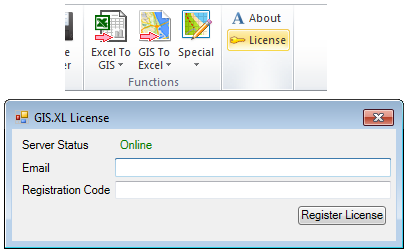
Add-in firstly verifies connectivity to the installation server. Then you
can install the license which you purchase in the http://gisxl.com/Licensing
site. After purchasing the license you get a registration code you insert into
the text-box. After license activation, you can use the full version immediately,
and without restrictions.
If you want to activate your license on another computer, or upgrade to
a higher add-in version, you must first deactivate your license on your
current computer. Click on the License button in the ribbon toolbar, enter
the registration code in that window and click the Detach License button.
Then you can use your license on another computer.